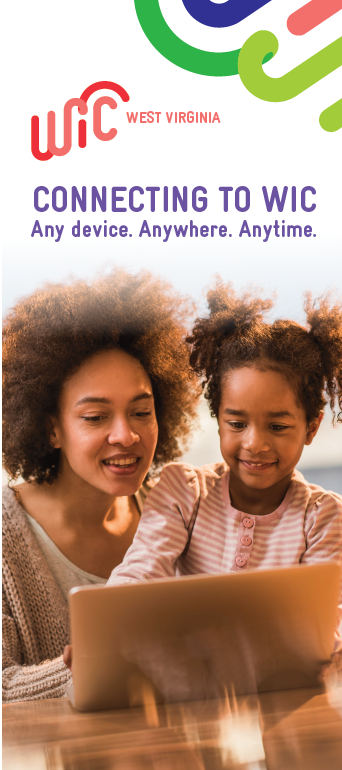
The WIC Shopper mobile app, available for both Android and Apple products, is a tool developed to help you verify the eligibility of food items while shopping. You can also check your benefit balance, find grocery stores, or search recipes using WIC foods.
Find this icon in your app store  or visit
www.EBTShopper.com.
or visit
www.EBTShopper.com.
Online Nutrition Education Classes:
WIC participants may take Online Nutrition Education. Internet education may not be used in place of individual counseling at the certification visit or with high risk priority clients.
To complete a lesson on your smartphone or tablet:
To complete a lesson on your computer:
- Find the "WICSmart" app. 1. Go to wicsmart.com or wicsmart.jpma.com.
- Download the app. 2. Select West Virginia as your agency.
- Click on the app and select West Virginia as your agency. 3. Continue with steps 4 - 8 as shown to the left.
- Enter your Family ID# (F00000000000).
- Click on login.
- Click on any module.
- Finish the module at your own pace. If you get interrupted, you can save the session. Click on the "save" button come back later to complete.
- Once you finish the module, you are done! No need to print or save anything. Your local WIC Program will let you know the next step.



ebtEDGEsm is a web-based cardholder portal offering direct access to your EBT information. You can easily view your current account balance and review your card transactions. Below are some of the things you can do:
Using the participant portal link above, you can do a number of things:
Check WIC eligibility;
View your family information;
View, edit, and/or cancel scheduled appointment;
View nutrition education information or take a class online;
View your benefit balance;
Find WIC clinics near you; and
Change your address or phone number.